
GMC Sierra Owners Manual
Four-Wheel DriveIn Brief / Initial Drive Information / Four-Wheel Drive
If the vehicle has Four-Wheel Drive, you can send the engine's driving power to all four wheels for extra traction.
Transfer Case Buttons
The vehicle will have one of these three styles of transfer case controls. Use these controls to shift into and out of the different Four-Wheel Drive modes.
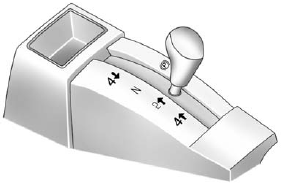
This transfer case shift lever is on the floor to the right of the driver.
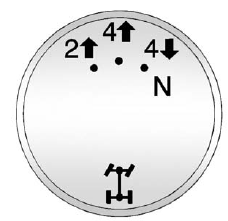
This transfer case knob is located next to the steering column.
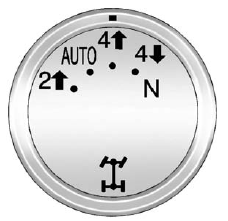
This transfer case knob is located next to the steering column.
Each transfer case design offers different drive options. The list below describes the different drive options that may be available.
2
 (Two-Wheel-Drive High): This setting is used for driving in most street and highway situations.
(Two-Wheel-Drive High): This setting is used for driving in most street and highway situations.
AUTO (Automatic Four-Wheel Drive): This setting is ideal for use when road surface traction conditions are variable.
4
 (Four-Wheel High): Use the Four-Wheel-Drive High position when extra traction is needed, such as on snowy or icy roads or in most off-road situations.
(Four-Wheel High): Use the Four-Wheel-Drive High position when extra traction is needed, such as on snowy or icy roads or in most off-road situations.
N (Neutral): Shift the transfer case to Neutral only when towing the vehicle. See Recreational Vehicle Towing on page 10‑96 or Trailer Towing on page 9‑84.
4
 (Four-Wheel-Drive Low): This setting sends maximum power to all four wheels. You might choose Four-Wheel-Drive Low if you are driving off-road in deep sand, deep mud, deep snow, and while climbing or descending steep hills.
(Four-Wheel-Drive Low): This setting sends maximum power to all four wheels. You might choose Four-Wheel-Drive Low if you are driving off-road in deep sand, deep mud, deep snow, and while climbing or descending steep hills.
See Four-Wheel Drive on page 9‑43.






