
GMC Sierra Owners Manual
Vehicle Load LimitsDriving and Operating / Driving Information / Vehicle Load Limits
It is very important to know how much weight your vehicle can carry. This weight is called the vehicle capacity weight and includes the weight of all occupants, cargo, and all nonfactory-installed options.
Two labels on your vehicle show how much weight it was designed to carry, the Tire and Loading Information label and the Certification/Tire label.
WARNING
Do not load the vehicle any heavier than the Gross Vehicle Weight Rating (GVWR), or either the maximum front or rear Gross Axle Weight Rating (GAWR).
This can cause systems to break and change the way the vehicle handles. This could cause loss of control and a crash. Overloading can also shorten the life of the vehicle.
Tire and Loading Information Label
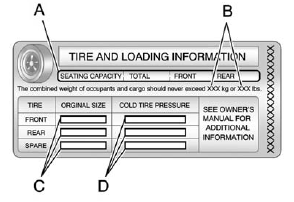
A vehicle specific Tire and Loading Information label is attached to the center pillar (B-pillar). With the driver door open, you will find the label attached below the door lock post (striker). The tire and loading information label shows the number of occupant seating positions (A), and the maximum vehicle capacity weight (B) in kilograms and pounds.
The Tire and Loading Information label also shows the size of the original equipment tires (C) and the recommended cold tire inflation pressures (D).
For more information on tires and inflation see Tires on page 10‑54 and Tire Pressure on page 10‑62.
There is also important loading information on the vehicle Certification/Tire label. It tells you the Gross Vehicle Weight Rating (GVWR) and the Gross Axle Weight Rating (GAWR) for the front and rear axles. See “Certification/Tire Label” later in this section.
Steps for Determining Correct Load Limit
1. Locate the statement “The combined weight of occupants and cargo should never exceed XXX kg or XXX lbs” on your vehicle's placard.
2. Determine the combined weight of the driver and passengers that will be riding in your vehicle.
3. Subtract the combined weight of the driver and passengers from XXX kg or XXX lbs.
4. The resulting figure equals the available amount of cargo and luggage load capacity.
For example, if the “XXX” amount equals 1400 lbs and there will be five 150 lb passengers in your vehicle, the amount of available cargo and luggage load capacity is 650 lbs (1400−750 (5x150) = 650 lbs).
5. Determine the combined weight of luggage and cargo being loaded on the vehicle.
That weight may not safely exceed the available cargo and luggage load capacity calculated in Step 4.
6. If your vehicle will be towing a trailer, the load from your trailer will be transferred to your vehicle. Consult this manual to determine how this reduces the available cargo and luggage load capacity of your vehicle. SeeTrailer Towing on page 9‑84 for important information on towing a trailer, towing safety rules and trailering tips.
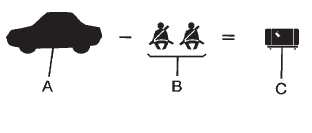
A. Vehicle Capacity Weight for Example 1 = (453 kg) (1,000 lbs)
B. Subtract Occupant Weight @ 68 kg (150 lbs) × 2 = 136 kg (300 lbs)
C. Available Occupant and Cargo Weight = 317 kg (700 lbs)
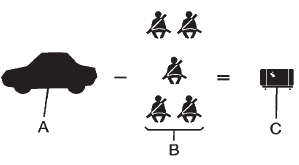
A. Vehicle Capacity Weight for Example 2 = 453 kg (1,000 lbs)
B. Subtract Occupant Weight @ 68 kg (150 lbs) × 5 = 340 kg (750 lbs)
C. Available Cargo Weight = 113 kg (250 lbs)
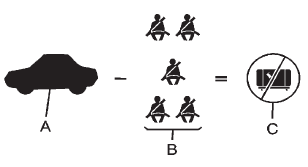
A. Vehicle Capacity Weight for Example 3 = 453 kg (1,000 lbs)
B. Subtract Occupant Weight @ 91 kg (200 lbs) × 5 = 453 kg (1,000 lbs)
C. Available Cargo Weight = 0 kg (0 lbs)
Refer to your vehicle's tire and loading information label for specific information about your vehicle's capacity weight and seating positions. The combined weight of the driver, passengers, and cargo should never exceed your vehicle's capacity weight.
Certification/Tire Label
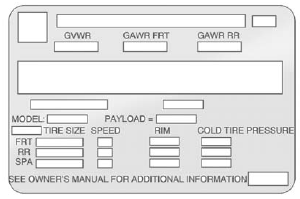
A vehicle specific Certification/ Tire label is found on the rear edge of the driver door. The label shows the size of your vehicle's original tires and the inflation pressures needed to obtain the gross weight capacity of your vehicle. This is called Gross Vehicle Weight Rating (GVWR). The GVWR includes the weight of the vehicle, all occupants, fuel, and cargo.
The Certification/Tire label also tells you the maximum weights for the front and rear axles, called Gross Axle Weight Rating (GAWR). To find out the actual loads on your front and rear axles, you need to go to a weigh station and weigh your vehicle. Your dealer can help you with this. Be sure to spread out your load equally on both sides of the centerline.
Never exceed the GVWR for your vehicle, or the GAWR for either the front or rear axle.
The Certification/Tire label also contains important information about your Front Axle Reserve Capacity. See “What is front axle reserve capacity, and how do I calculate it?” under Adding a Snow Plow or Similar Equipment on page 9‑113.
WARNING
In the case of a sudden stop or collision, things carried in the bed of your truck could shift forward and come into the passenger area, injuring you and others. If you put things in the bed of your truck, you should make sure they are properly secured.
WARNING
Do not load the vehicle any heavier than the Gross Vehicle Weight Rating (GVWR), or either the maximum front or rear Gross Axle Weight Rating (GAWR).
This can cause systems to break and change the way the vehicle handles. This could cause loss of control and a crash. Overloading can also shorten the life of the vehicle.
Notice: Overloading the vehicle may cause damage.
Repairs would not be covered by the vehicle warranty. Do not overload the vehicle.
Using heavier suspension components to get added durability might not change your weight ratings. Ask your dealer to help you load your vehicle the right way.
If you put things inside your vehicle—like suitcases, tools, packages, or anything else—they go as fast as the vehicle goes. If you have to stop or turn quickly, or if there is a crash, they will keep going.
WARNING
Things you put inside the vehicle can strike and injure people in a sudden stop or turn, or in a crash.
• Put things in the cargo area of the vehicle. Try to spread the weight evenly.
• Never stack heavier things, like suitcases, inside the vehicle so that some of them are above the tops of the seats.
• Do not leave an unsecured child restraint in the vehicle.
• When you carry something inside the vehicle, secure it whenever you can.
• Do not leave a seat folded down unless you need to.
There is also important loading information for off-road driving in this manual. See “Loading Your Vehicle for Off-Road Driving“ under Off-Road Driving on page 9‑6.
Two-Tiered Loading
Depending on the model of your pick-up, an upper load platform can be created by positioning three or four 5 cm (2 inches) by 15 cm (6 inches) wooden planks across the width of the pickup box. The planks must be inserted in the pickup box depressions.
When using this upper load platform, be sure the load is securely tied down to prevent it from shifting. The load's center of gravity should be positioned in a zone over the rear axle. The zone is located in the area between the front of each wheel well and the rear of each wheel well. The center of gravity height must not extend above the top of the pickup box flareboard.
Any load that extends beyond the vehicle's taillamp area must be properly marked according to local laws and regulations.
Remember not to exceed the Gross Axle Weight Rating (GAWR) of the front or rear axle.
Add-On Equipment
When you carry removable items, you may need to put a limit on how many people you carry inside your vehicle. Be sure to weigh your vehicle before you buy and install the new equipment.
Notice: Overloading the vehicle may cause damage.
Repairs would not be covered by the vehicle warranty. Do not overload the vehicle.
Remember not to exceed the Gross Axle Weight Rating (GAWR) of the front or rear axle.
| * Equipment | Maximum Weight |
| Ladder Rack and Cargo | 340 kg (750 lbs) |
| Cross Toolbox and Cargo | 181 kg (400 lbs) |
| Side Boxes and Cargo | 113 kg per side (250 lbs per side) |
| * The combined weight for all rail-mounted equipment should not exceed 454 kg (1,000 lbs). | |
Loading Points
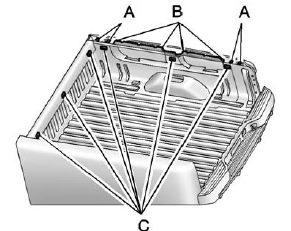
B. Secondary Load Areas
C. Cargo Management Option Holes
Structural members (A) and (B) are included in the pick-up box design.
Additional accessories should use these load points. Depending on the accessory design, use a spacer under the accessory at the load points to remove gap. The holes for the Cargo Management System (C) are not intended for attachment of aftermarket equipment. See www.gmupfitter.com for additional pick-up box load bearing structural information.






