
GMC Sierra Owners Manual
OperationInfotainment System / Introduction / Operation
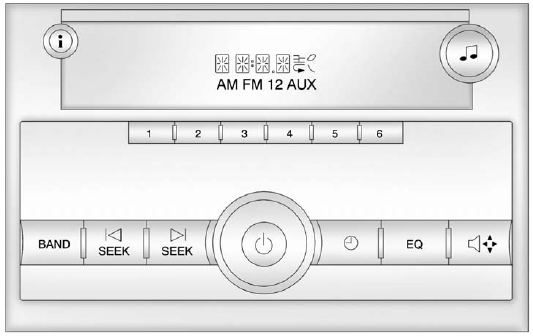


The vehicle has one of these radios as its audio system.
Radios with CD and DVD
Vehicles with a USB, CD, and DVD radio have a Bose® Surround Sound System. Some of its features are explained later in this section, “Adjusting the Speakers (Balance/Fade).” Vehicles with a USB, CD, and DVD radio may have a Rear Seat Entertainment (RSE) system. See Rear Seat Entertainment (RSE) System on page 7‑38 for more information on the vehicle's RSE system.
The DVD player is the top slot on the radio faceplate. The player is capable of reading the DTSprogrammed DVD Audio or DVD Video media. (DTS and DTS Digital Surround are registered trademarks of Digital Theater Systems, Inc.) Dolby and the double-D symbol are trademarks of Dolby Laboratories.
Manufactured under license from Dolby Laboratories.
Using the Radio
 (Power/Volume): Press to turn the system on and off.
(Power/Volume): Press to turn the system on and off.
Turn clockwise or counterclockwise to increase or decrease the volume.
 (Information) (AM-FM Radio and AM-FM Radio with CD): Press to switch the display between the radio station frequency and the time.
(Information) (AM-FM Radio and AM-FM Radio with CD): Press to switch the display between the radio station frequency and the time.
While the ignition is off, press this button to display the time. Press to display additional text information related to the current FM-RDS or XM station; or CD, MP3, or WMA song. If information is available during XM, CD, MP3, or WMA playback, the song title information displays on the top line of the display and artist information displays on the bottom line. When information is not available, “NO INFO” displays.
Speed Compensated Volume (SCV): Radios with Speed Compensated Volume (SCV) automatically adjust the radio volume to compensate for road and wind noise as the vehicle's speed changes while driving, so that the volume level stays consistent.
To activate SCV:
1. Set the radio volume to the desired level.
2. Press the MENU button to display the radio setup menu.
3. Press the softkey under the AUTO VOLUM (automatic volume) tab on the radio display.
4. Press the softkey under the desired Speed Compensated Volume setting (OFF, Low, Med, or High) to select the level of radio volume compensation. The display times out after approximately 10 seconds. Each higher setting allows for more radio volume compensation at faster vehicle speeds.
Setting the Tone (Bass/Treble) (AM-FM Radio and AM-FM Radio with CD)
To adjust the bass or treble:
1. Press the  knob until Bass or Treble displays.
knob until Bass or Treble displays.
2. To adjust the setting, do one of the following:
• Turn the  knob.
knob.
• Press either  SEEK, or
SEEK, or  SEEK.
SEEK.
• Press either  FWD, or
FWD, or  REV.
REV.
EQ (Equalization): Press this button to choose bass and treble equalization settings designed for different types of music. Selecting MANUAL, or changing bass or treble, returns the EQ to the manual bass and treble settings.
Unique EQ settings can be saved for each source.
Setting the Tone (Bass/Midrange/Treble) (All Except AM-FM Radio and Radio with CD)
BASS/MID/TREB (Bass, Midrange, or Treble): To adjust the bass, midrange, or treble:
1. Press the  knob until the tone control tabs display.
knob until the tone control tabs display.
2. Highlight the desired tone control tab by doing one of the following:
• Press the  knob.
knob.
• Press the softkey under the desired tab.
3. Adjust the setting by doing one of the following:
• Turn the  knob clockwise or counterclockwise.
knob clockwise or counterclockwise.
• Press the  SEEK, or
SEEK, or  SEEK.
SEEK.
• Press the  FWD, or
FWD, or  REV.
REV.
If a station's frequency is weak or if there is static, decrease the treble.
To quickly adjust bass, midrange, or treble to the middle position, press the softkey positioned under the BASS, MID, or TREB tab for more than two seconds. A beep sounds and the level adjusts to the middle position.
To quickly adjust all tone and speaker controls to the middle position, press the  knob for more than two seconds until a beep sounds.
knob for more than two seconds until a beep sounds.
EQ (Equalization): Press this button to choose bass and treble equalization settings designed for different types of music. Selecting MANUAL, or changing bass or treble, returns the EQ to the manual bass and treble settings.
Unique EQ settings can be saved for each source.
If the radio has a Bose® audio system, the EQ settings are either MANUAL or TALK.
Adjusting the Speakers (Balance/Fade) (AM-FM Radio and AM-FM Radio with CD)
To adjust the balance or fade:
1. Press  or press the
or press the
 knob until the speaker control label displays.
knob until the speaker control label displays.
2. To adjust the setting, do one of the following:
• Turn the  knob.
knob.
• Press either  SEEK, or
SEEK, or  SEEK.
SEEK.
• Press either  FWD, or
FWD, or  REV.
REV.
Adjusting the Speakers (Balance/Fade) (All Except AM-FM Radio and Radio with CD)
BAL/FADE (Balance/Fade): To adjust the balance or fade:
1. Press the  knob until the speaker control tabs display.
knob until the speaker control tabs display.
2. Highlight the desired speaker control tab by doing one of the following:
• Press the  knob.
knob.
• Press the softkey under the desired tab.
3. Adjust the setting by doing one of the following:
• Turn the  knob clockwise or counterclockwise.
knob clockwise or counterclockwise.
• Press the  SEEK, or
SEEK, or  SEEK.
SEEK.
• Press the  FWD, or
FWD, or  REV.
REV.
To quickly adjust all speaker and tone controls to the middle position, press the  knob for more than two seconds.
knob for more than two seconds.
If the Rear Seat Audio (RSA) is turned on, the radio disables FADE and mutes the rear speakers.
Radio Messages
Calibration Error: The audio system has been calibrated for the vehicle from the factory.
If Calibration Error displays, it means that the radio has not been configured properly for the vehicle and it must be returned to your dealer for service.
Locked or Loc: One of these messages will display when the THEFTLOCK® system has locked up the radio. Take the vehicle to your dealer for service.
If any error occurs repeatedly or if an error cannot be corrected, contact your dealer.






